Create Apple ID for the ever-evolving world of technology, where Apple Inc. stands as a pioneer, offering a myriad of products and services that have become an integral part of our daily lives. To unlock the full potential of these devices and access a plethora of features, this guide will walk you through the process of creating your Apple ID, ensuring that you can seamlessly integrate into the Apple ecosystem.
Why Create Apple ID?
An Apple ID is your passport to the world of Apple services, applications, and personalized experiences. It acts as a single sign-on for all Apple products and services, enabling you to sync your data across devices, download apps, make purchases, and enjoy a seamless and interconnected digital lifestyle.
Step-by-Step Guide to Creating Your Apple ID
- Visit the Apple ID Account Page: To kickstart the process, navigate to the Apple ID account page by clicking here.
- Click on “Create Your Apple ID”: On the homepage, locate and click on the “Create Your Apple ID” link. This will initiate the account creation process.
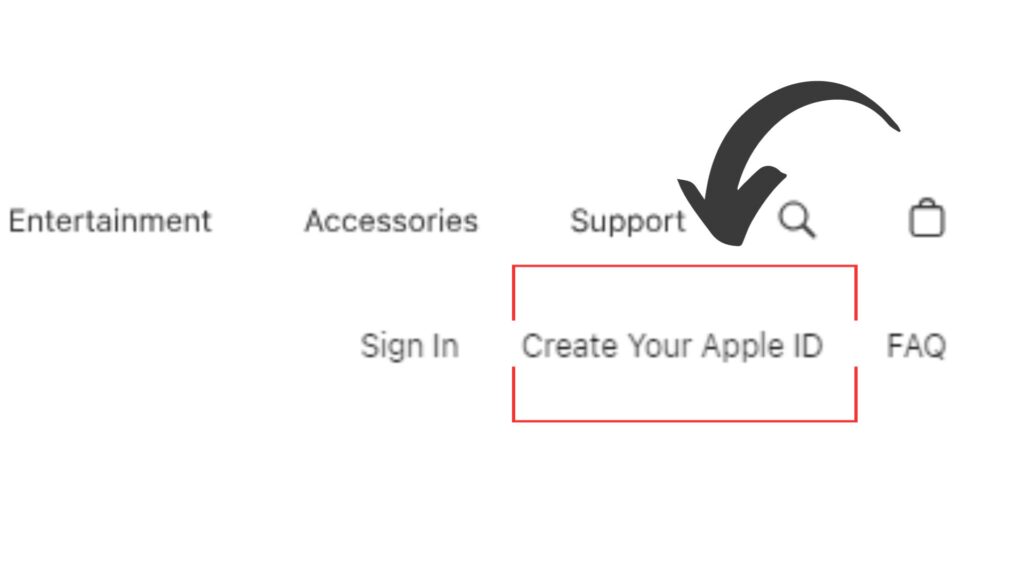
- Fill in Your Personal Information: Enter your first and last name, email address, and a secure password for your Apple ID. Make sure to use a strong password to enhance the security of your account.
- Set Up Security Questions: Apple takes security seriously. Set up three security questions and provide answers that are easy for you to remember but difficult for others to guess.
- Verify Your Email Address: A verification email will be sent to the email address you provided. Access your email account, open the email from Apple, and click on the verification link to confirm your identity and create apple id.
- Agree to Terms and Conditions: Read through Apple’s terms and conditions and privacy policy. If you agree, check the box and proceed.
- Add Payment Information (Optional): While not mandatory, adding payment information allows you to make purchases from the App Store, iTunes, and other Apple services. You can skip this step if you prefer to add payment details later.
- Complete the Setup: Once you’ve filled in all the necessary information, click on the “Continue” button to complete the setup process. Congratulations, you now have your own Apple ID!
Benefits of Having an Apple ID
- App Store Access: Imagine a library brimming with millions of books, each one meticulously crafted to cater to your specific interests and needs. That’s the essence of the App Store, your gateway to a universe of apps. From productivity tools that streamline your workflow to captivating games that ignite your imagination, the App Store offers something for everyone. With your Apple ID, you can browse curated categories, discover trending apps, and even delve into personalized recommendations. Downloading and managing these apps is a breeze, allowing you to curate a digital collection that reflects your unique personality and lifestyle.
- iCloud Integration: Imagine never again worrying about losing precious photos, important documents, or your cherished contact list. iCloud, seamlessly integrated with your Apple ID, acts as your personal cloud storage haven. Photos captured on your iPhone are instantly backed up, important documents from your Mac remain accessible on your iPad, and your contact list stays synchronized across all your devices. This means you can access your digital life from anywhere, anytime, with complete peace of mind by create apple id.
- iTunes and Apple Music: Music lovers, rejoice! Your Apple ID unlocks a world of audio bliss with iTunes and Apple Music. Whether you prefer curated playlists or customized radio stations, these services cater to every musical taste. Explore millions of songs, discover new artists, and build your own digital library. The seamless integration with Apple devices ensures your music follows you wherever you go, letting you create the perfect soundtrack for every moment.
- Find My: Misplacing your phone is a heart-stopping experience. But with Find My, a built-in feature accessible through your Apple ID, you can breathe a sigh of relief. This clever tool allows you to track your lost or stolen Apple device on a map, remotely play a sound to locate it, or even erase your data to protect your privacy. Find My offers a sense of security, knowing that your precious device is never truly out of reach.
- Personalized Settings: Your Apple device should reflect your unique personality and preferences. With your Apple ID, you can customize your settings to create a truly personal experience. From choosing your preferred home screen layout to setting custom Siri commands, you can tailor your device to fit your workflow and aesthetic. This level of personalization ensures your Apple device feels like an extension of yourself, a trusted companion in your digital journey.
Conclusion
By Create Apple ID is the key to unlocking the full potential of your Apple devices. By following the simple steps outlined in this guide, you can seamlessly integrate into the Apple ecosystem, accessing a world of apps, services, and features designed to enhance your digital experience. So, what are you waiting for? Create your Apple ID today and embark on a journey of innovation and convenience.